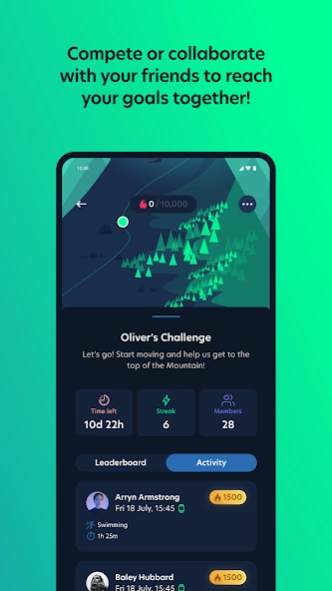MM 5.5.2
Continue to app
Free Version
Publisher Description
MM - Challenge you.
MM App - Challenge you.
Collaborate or compete in team movement challenges with your friends, family and colleagues. Track your activities, set daily habits, and chat and share your progress with everyone. Motivate and inspire your team with our challenge feed, the new home for all your challenge news.
The result? You’ll get out of bed, put that kit on and hit those goals.
You can subscribe and pay through your Google Play account. Payment will be charged to your account after any applicable free trial periods. In the case of an introductory price, payment will be charged to your account at confirmation of purchase. Your subscription will automatically renew unless canceled at least 24 hours before the end of the current period. Your account will be charged for renewal within 24 hours prior to the end of the current period. Subscriptions may be managed by the user and auto-renew can be turned off after purchase in your Google Play account settings. Any unused portion of a free trial period, if offered, will be forfeited when the user purchases a subscription. You can cancel at anytime.
For more information
MM Website: https://www.mmchallengeyou.com/
MM Terms of Service - https://www.mmchallengeyou.com/terms-and-conditions
MM Privacy Policy - https://www.mmchallengeyou.com/privacy-policy
About MM
MM is a free app for Android published in the Health & Nutrition list of apps, part of Home & Hobby.
The company that develops MM is Magic Mountain. The latest version released by its developer is 5.5.2.
To install MM on your Android device, just click the green Continue To App button above to start the installation process. The app is listed on our website since 2024-03-07 and was downloaded 1 times. We have already checked if the download link is safe, however for your own protection we recommend that you scan the downloaded app with your antivirus. Your antivirus may detect the MM as malware as malware if the download link to app.magicmountain is broken.
How to install MM on your Android device:
- Click on the Continue To App button on our website. This will redirect you to Google Play.
- Once the MM is shown in the Google Play listing of your Android device, you can start its download and installation. Tap on the Install button located below the search bar and to the right of the app icon.
- A pop-up window with the permissions required by MM will be shown. Click on Accept to continue the process.
- MM will be downloaded onto your device, displaying a progress. Once the download completes, the installation will start and you'll get a notification after the installation is finished.